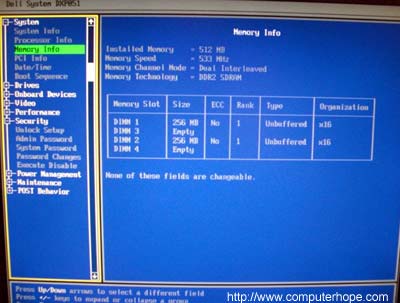Computer hacking is the practice of modifying computer hardware and software to accomplish a goal outside of the creator’s original purpose. People who engage in computer hacking activities are often called hackers. Since the word “hack” has long been used to describe someone who is incompetent at his/her profession, some hackers claim this term is offensive and fails to give appropriate recognition to their skills.
Computer hacking is most common among teenagers and young adults, although there are many older hackers as well. Many hackers are true technology buffs who enjoy learning more about how computers work and consider computer hacking an “art” form. They often enjoy programming and have expert-level skills in one particular program. For these individuals, computer hacking is a real life application of their problem-solving skills. It’s a chance to demonstrate their abilities, not an opportunity to harm others.
Computer hacking is most common among teenagers and young adults, although there are many older hackers as well. Many hackers are true technology buffs who enjoy learning more about how computers work and consider computer hacking an “art” form. They often enjoy programming and have expert-level skills in one particular program. For these individuals, computer hacking is a real life application of their problem-solving skills. It’s a chance to demonstrate their abilities, not an opportunity to harm others.

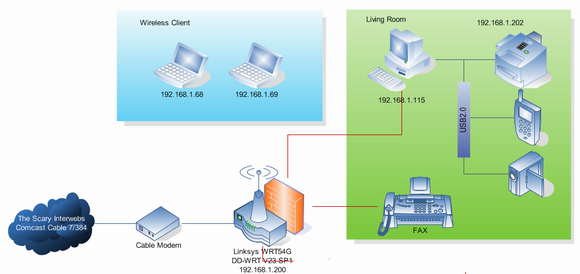
 .
.  If you have already read the above BIOS and CMOS definition links you should now know that the BIOS and CMOS are two different components on the motherboard. The BIOS on the motherboard contains the instructions on how the computer boots and is only modified or updated with BIOS updates, the CMOS is powered by a CMOS battery and contains your system settings and is modified and changed by entering the CMOS Setup.
If you have already read the above BIOS and CMOS definition links you should now know that the BIOS and CMOS are two different components on the motherboard. The BIOS on the motherboard contains the instructions on how the computer boots and is only modified or updated with BIOS updates, the CMOS is powered by a CMOS battery and contains your system settings and is modified and changed by entering the CMOS Setup.