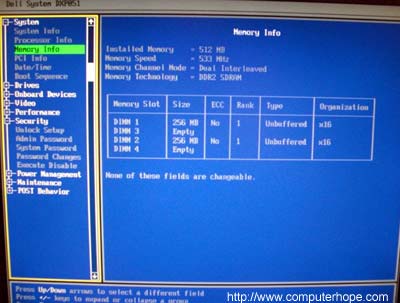New computers
Thankfully, computers that have been manufactured in the last few years will allow you to enter the CMOS by pressing one of the below five keys during the boot. Usually it's one of the first three.A user will know when to press this key when they see a message similar to the below example as the computer is booting. Some older computers may also display a flashing block to indicate when to press the F1 or F2 keys.
Press <F2> to enter BIOS setup
Once you've successfully entered the CMOS setup you should see a screen similar to the below example.